Blog
Two years of living Graphic Novelly – 4

Part 4
The art of brushwork for those living Graphic Novelly.
Computer graphic programs have added convenience by automating some steps in drawing and colouring that allow the artist to get on with the story. Some tricks that give you backgrounds, floors and walls are as follows. You can create a great stonework wall or floor, depending on whether you want the stonework to look flat and polished for the floor or more rounded and shadowed for a wall. All you need to do is to draw rough circular shapes of various sizes in your graphic program. It does not take long to fill a page with shapes as shown below:
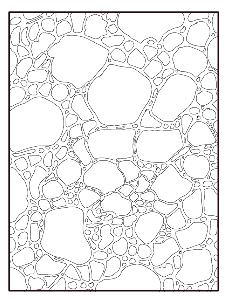
Once you have your drawing complete, you can select the individual stones a few at a time and colour them using repeating splatter brushes or grainy airbrush brushes that give either a lichen like surface or a granite look to the stones. The mortar in between the stones can be selected and given a gradient tone or you can shadow the stones to have a shadow effect for rounded stones that protrude slightly from the surface. Once you have that done, you can import the drawing into your scene and use the perspective transformation tool to transform the image into a floor or a court yard or whatever. The one below has a shiny section that looks like the pavement is wet in places.
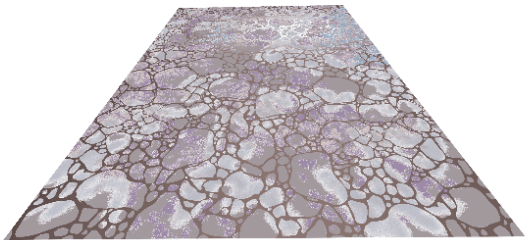
here are a lot of fun and easy ways to make your scenes live and to create materials like the above that you can use over again by recolouring them or manipulating them in other ways.
There are a lot of fun and easy ways to make your scenes live and to create materials like the above that you can use over again by recolouring them or manipulating them in other ways.
When you create your own brushes, you can get texture and other effects that make your artwork live. I like the effect of sunlight reflecting up from water on items. The brush I created from simple shapes allows you to print the effect over the top of the item you wish to have the effect for. See the effect below:
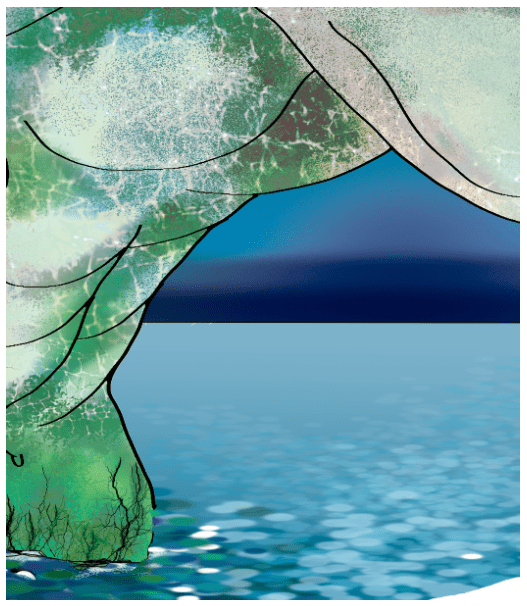
The water dappling is an oval brush that is set for size, scattering and spacing jitter with a dual brush for darker and lighter colours.
When you are out with your camera, be on the lookout for textures and shapes that you can use to make brushes with. A simple photo of gravel or brickwork can give you surprising and powerful brushes that will make your backgrounds live.